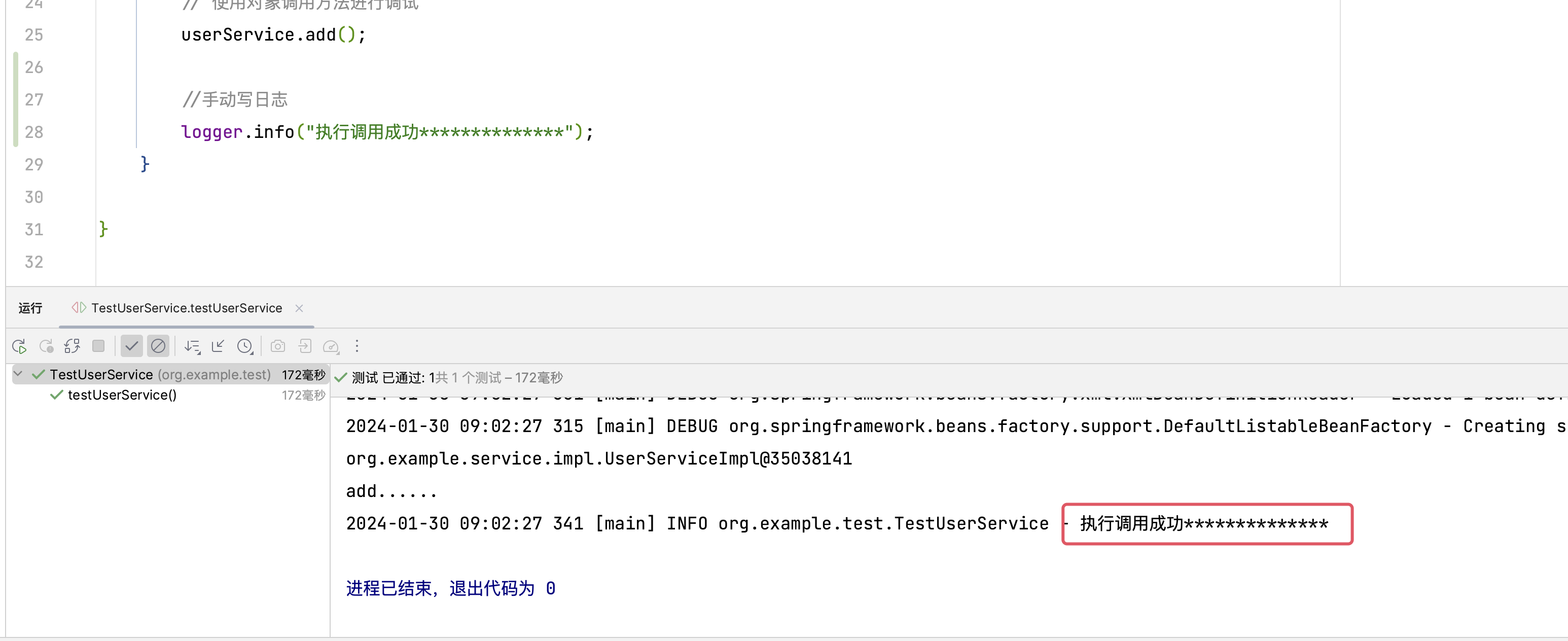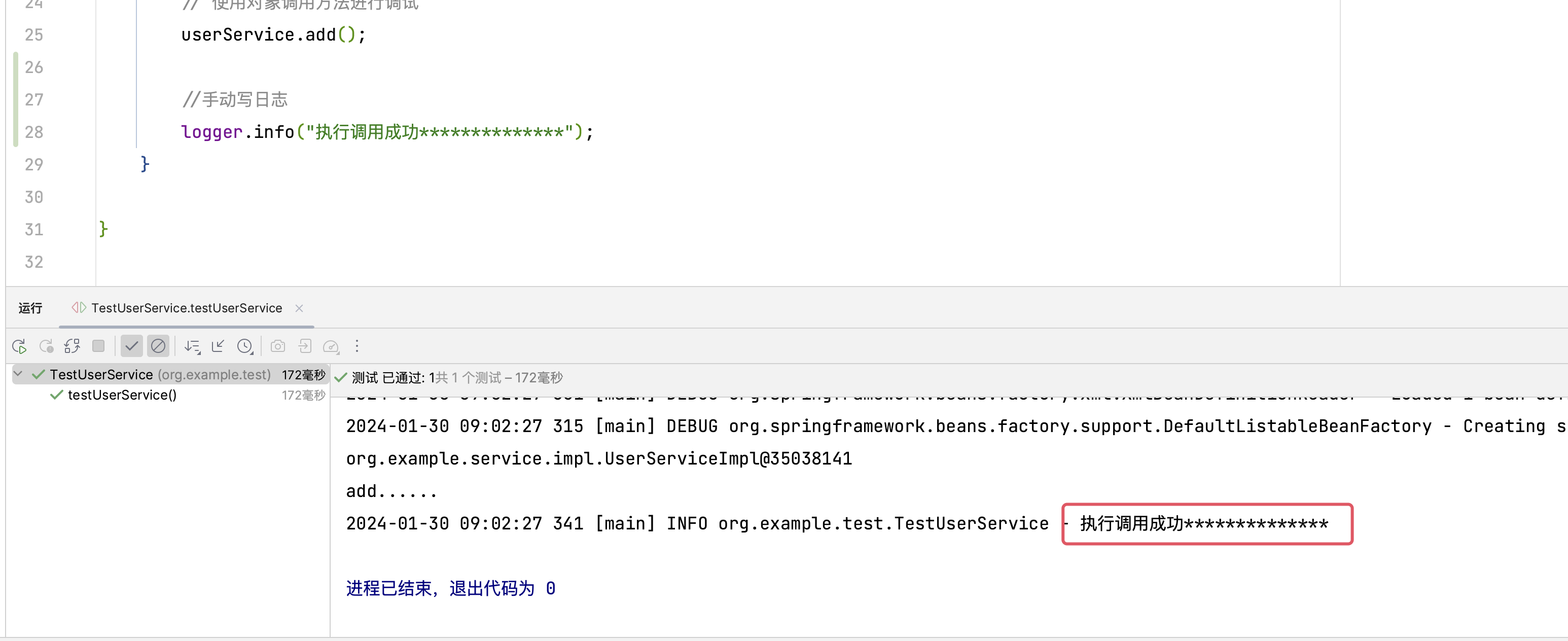【study】Spring学习part01
- 传统JavaWeb开发的困惑
- IoC、DI和AOP思想提出
- Spring框架诞生
传统JavaWeb开发的困惑以及解决方案
1
2
3
4
5
6
7
8
9
10
11
12
13
14
15
16
17
18
19
20
21
|
public void updateUserInfo(User user) {
try {
DaoUtils.openTransaction();
UserDao userDao = new UserDaoImpl();
userDao.updateUserInfo(user);
UserLog userLog = new UserLogImpl();
UserLog.recodeUserUpdate(user);
DaoUtils.commit();
} catch(Exception e) {
DaoUtils.rollback();
ExceptionLog exceptionLog = new ExceptionLogImpl();
exceptionLog.recodeException(this, e);
}
}
|
1
2
3
4
5
6
7
8
9
10
11
12
13
14
15
16
17
18
19
20
21
22
23
|
public void regist(User user) {
try {
DaoUtils.openTransaction();
UserDao userDao = new UserDaoImpl();
userDao.addUser(user);
UserLog userLog = new UserLogImpl();
UserLog.recodeUserRegist(user);
CommonUtils.sendEmail(user);
DaoUtils.commit();
} catch(Exception e) {
DaoUtils.rollback();
ExceptionLog exceptionLog = new ExceptionLogImpl();
exceptionLog.recodeException(this, e);
}
}
|
代码是两个业务层的代码, 主业务均为第7~8行
现在存在一些问题: 以updateUserInfo()方法举例
1
2
3
| UserDao userDao = new UserDaoImpl();
UserLog userLog = new UserLogImpl();
ExceptionLog exceptionLog = new ExceptionLogImpl();
|
这里面耦合度很高:
IoC思想
Inversion of Control,控制反转,强调的是原来在程序中创建Bean的权利反转给第三方
DI思想
Dependency Injection,依赖注入,强调的Bean之间关系,这种关系第三方负责去设置
AOP思想
Aspect Oriented Programming,面向切面编程,功能的横向抽取,主要的实现方式是Proxy
基于XML管理Bean
IDE中新建Java项目,并且新建子模块day01, 父模块中的pom.xml引入一些依赖
==jdk版本: 21.0.2==
1
2
3
4
5
6
7
8
9
10
11
12
13
| <dependencies>
<dependency>
<groupId>org.springframework</groupId>
<artifactId>spring-context</artifactId>
<version>6.1.2</version>
</dependency>
<dependency>
<groupId>org.junit.jupiter</groupId>
<artifactId>junit-jupiter-api</artifactId>
<version>5.8.2</version>
</dependency>
</dependencies>
|
建立一些简单的文件
在day01.src.main.java.org.example文件夹下
1
2
3
4
5
6
7
|
package org.example.service;
public interface UserService {
void add();
}
|
1
2
3
4
5
6
7
8
9
10
11
|
package org.example.service.impl;
import org.example.service.UserService;
public class UserServiceImpl implements UserService {
public void add() {
System.out.println("add......");
}
}
|
day01/src/main/resources/文件夹内添加xml配置文件, 文件名没有要求,这里叫做beans.xml
1
2
3
4
5
6
7
8
| <?xml version="1.0" encoding="UTF-8"?>
<beans xmlns="http://www.springframework.org/schema/beans"
xmlns:xsi="http://www.w3.org/2001/XMLSchema-instance"
xsi:schemaLocation="http://www.springframework.org/schema/beans http://www.springframework.org/schema/beans/spring-beans.xsd">
<bean class="org.example.service.impl.UserServiceImpl" id="userService">
</bean>
</beans>
|
bean标签中,class指定要创建对象的类,id是唯一标识
1
2
3
4
5
6
7
8
9
10
11
12
13
14
15
16
17
18
|
public class TestUserService {
@Test
public void testUserService() {
ApplicationContext context = new ClassPathXmlApplicationContext("beans.xml");
UserService userService = (UserService) context.getBean("userService");
System.out.println(userService);
userService.add();
}
}
|
创建的对象会执行其构造函数。
创建好的对象会被放入到Map<String, BeanDefinition> beanDefinitionMap
key是唯一标识符,beans.xml中的id
value是类的定义(描述)信息
Log4j2日志框架
日志信息优先级(由低到高)
- TRACE:追踪,是最低的日志级别,相当于追踪程序的执行
- DEBUG:调试一般在开发中,都将其设置为最低的日志级别
- INFO:信息,输出重要的信息,使用较多
- WARN:警告,输出警告的信息
- ERROR:错误,输出错误信息
- FATAL:严重错误
引入log4j2依赖
1
2
3
4
5
6
7
8
9
10
| <dependency>
<groupId>org.apache.logging.log4j</groupId>
<artifactId>log4j-core</artifactId>
<version>2.20.0</version>
</dependency>
<dependency>
<groupId>org.apache.logging.log4j</groupId>
<artifactId>log4j-slf4j2-impl</artifactId>
<version>2.20.0</version>
</dependency>
|
配置log4j2,在day01.src.main.resources下新建log4j2.xml
1
2
3
4
5
6
7
8
9
10
11
12
13
14
15
16
17
18
19
20
21
22
23
24
25
26
27
28
29
30
31
32
33
34
35
|
<?xml version="1.0" encoding="UTF-8" ?>
<configuration>
<loggers>
<root level="DEBUG">
<appender-ref ref="spring6log" />
<appender-ref ref="RollingFile"/>
<appender-ref ref="log"/>
</root>
</loggers>
<appenders>
<console name="spring6log" target="SYSTEM_OUT">
<PatternLayout pattern="%d{yyyy-MM-dd HH:mm:ss SSS} [%t] %-3level %logger{1024} - %msg%n"/>
</console>
<File name="log" fileName="/Users/promise/Promise Code/Java/FinalWork/SpringStudy/day01/test.log" append="false">
<PatternLayout pattern="%d{HH:mm:ss.SSS} %-5level %class{36} %L %M - %msg%xEx%n" />
</File>
<RollingFile name="RollingFile" fileName="/Users/promise/Promise Code/Java/FinalWork/SpringStudy/day01/app.log"
filePattern="log/$${date:yyyy-MM}/app-%d{MM-dd-yyyy}-%i.log.gz">
<PatternLayout pattern="%d{yyyy-MM-dd 'at' HH:mm:ss z} %-5level %class{36} %L %M - %msg%xEx%n"/>
<SizeBasedTriggeringPolicy size="50MB"/>
<DefaultRolloverStrategy max="20"/>
</RollingFile>
</appenders>
</configuration>
|
使用logger
在org/example/test/TestUserService.java文件,自定义logger
1
2
3
4
5
6
7
8
9
10
11
12
13
14
15
16
17
18
19
20
21
22
23
24
25
26
27
28
29
30
31
32
| package org.example.test;
import org.example.service.UserService;
import org.junit.jupiter.api.Test;
import org.slf4j.Logger;
import org.slf4j.LoggerFactory;
import org.springframework.context.ApplicationContext;
import org.springframework.context.support.ClassPathXmlApplicationContext;
public class TestUserService {
private Logger logger = LoggerFactory.getLogger(TestUserService.class);
@Test
public void testUserService() {
ApplicationContext context = new ClassPathXmlApplicationContext("beans.xml");
UserService userService = (UserService) context.getBean("userService");
System.out.println(userService);
userService.add();
logger.info("执行调用成功**************");
}
}
|